-
First Simple Workflowgithub actions 2022. 2. 13. 14:44
workflow 파일 생성
./github/workflows/simple.yml
git clone https://github.com/windbird123/github-actions-test.git vi github-actions-test/.github/workflows/simple.ymlname: Shell Commands on: - push jobs: run-shell-command: runs-on: ubuntu-latest steps: - name: echo a string run: echo "Hello World" - name: multiline script run: | node -v npm -v코드 PUSH
source code 뿐만 아니라 위의 simple.yml 파일을 PUSH 하게되면 github actions 가 실행된다.

Notification 설정하기
github actions 수행 결과를 메일 등으로 수신받고 싶을 경우 https://github.com/settings/profile 에서 설정한다.
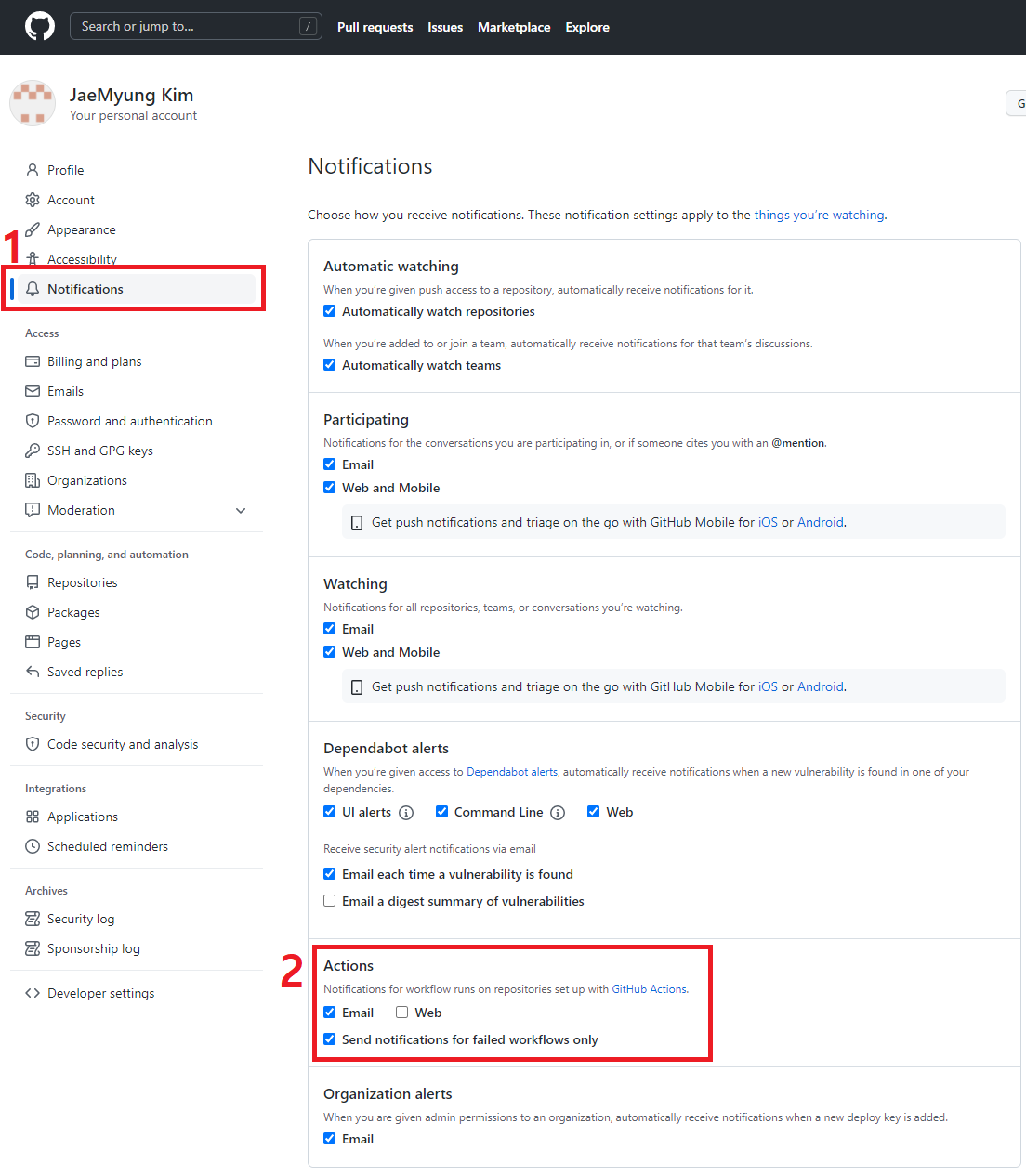
DEBUG 정보 설정하기
workflow 가 실패해 상세한 DEBUG 정보를 보고 싶을 때는 Enabling debug logging 가이드에 나온 것 처럼 ACTIONS_RUNNER_DEBUG, ACTIONS_STEP_DEBUG 값을 true 로 Actions Secret 항목에 설정한다.
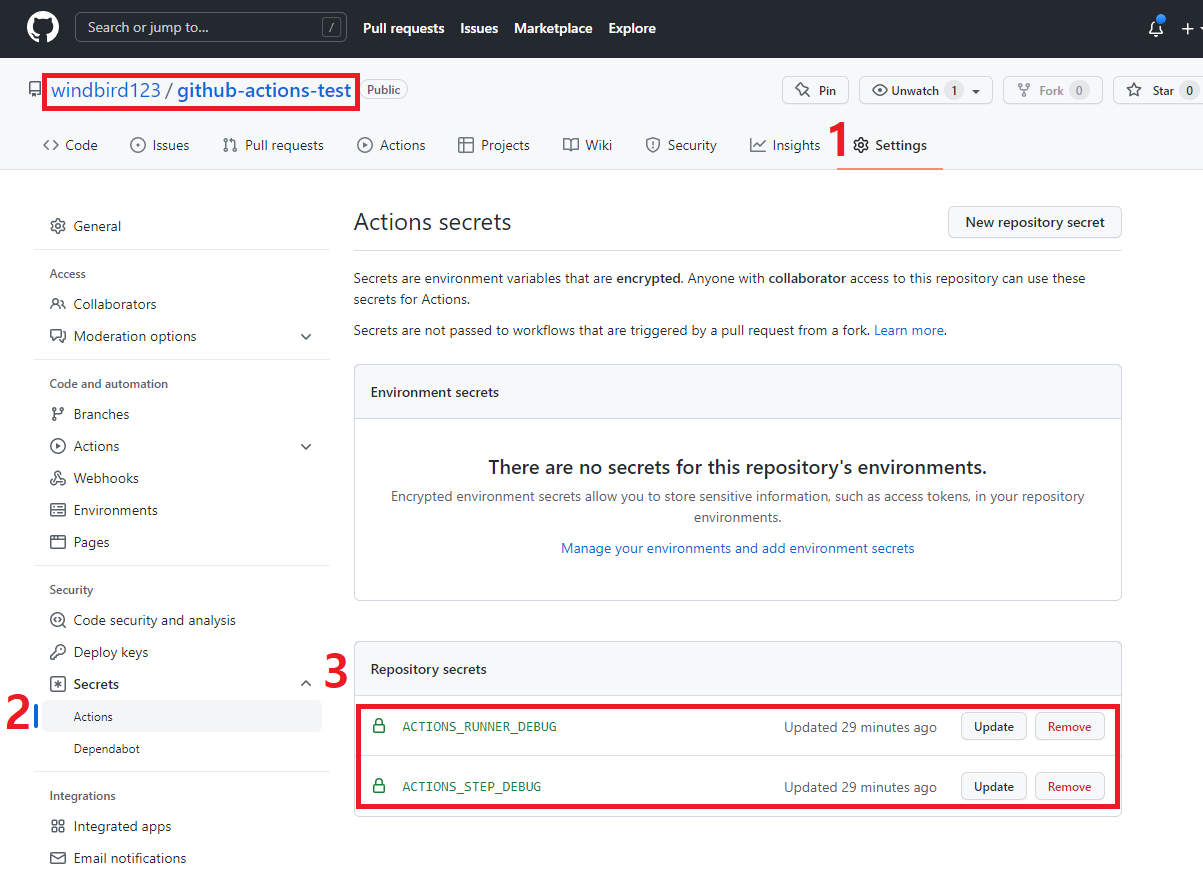
DEBUG 설정 후 아래처럼 자세한 메시지를 볼 수 있다.
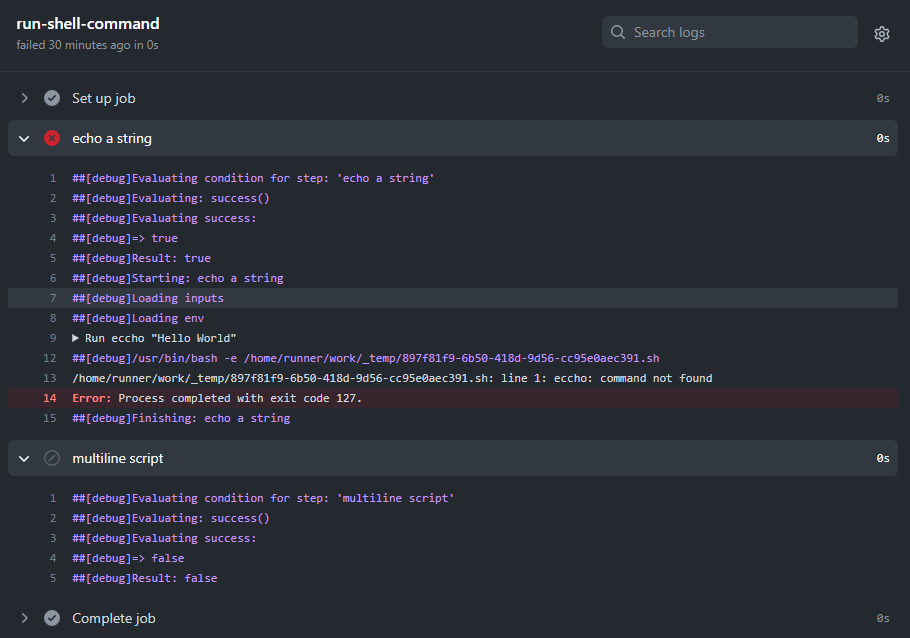
'github actions' 카테고리의 다른 글
cron schedule 설정하기 (0) 2022.02.27 pull_request event 로 activity_type 살펴보기 (0) 2022.02.27 checkout action 사용해 보기 (0) 2022.02.26 uses 로 action 사용해 보기 (0) 2022.02.26 다양한 Shell 사용하고 순차적으로 실행하기 (0) 2022.02.13