-
실습: CI/CD 구성해 보기github actions 2022. 3. 7. 20:57
문제
기본 react.js app 으로 CI/CD 를 구성해 본다.
app 생성 & 실행하기
npx create-react-app react-app --use-npm cd react-app npm run startapp build 하기
npm run buildapp 테스트 실행하기
npm run test CI=true npm run test CI=true npm run test -- --coverageapp 배포하기
실습을 위해 surge 를 활용한다.
# surge 설치 npm install --global surge # 배포시 아래 명령 실행 후 build 디렉토리 위치를 지정 # interactive mode surge # domain 을 지정할 경우 nxp surge --project ./build --domain rainy-tank.surge.shapp build 를 하면 build 디렉토리가 생성 되는데, 이 위치를 surge 에서 project 위치로 지정해 준다.
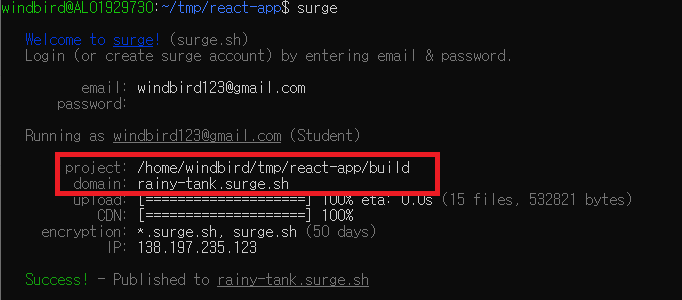
https://rainy-tank.surge.sh/ 로 app 이 배포되었다.
workflow 구조
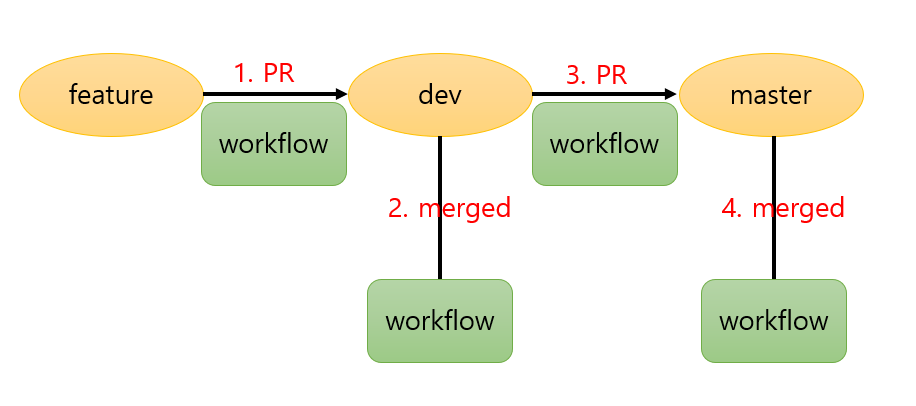
workflow 작성
feature branch → dev branch merge pull request
name: merge feature to dev PR on: pull_request: branches: - dev jobs: build: runs-on: ubuntu-latest steps: - uses: actions/checkout@v2 - name: use NodeJS uses: actions/setup-node@v1 # python 도 지정 가능 setup-python@v2 with: node-version: "12.x" - run: npm ci - run: npm test -- --coverage env: CI: trueaccepts pull request (feature → dev)
pull request 를 수락해 dev branch 로 merge 될 때의 workflow 를 작성한다. 앞서 했던 작업을 모두 수행하면서 build, deploy 과정이 추가되어야 한다. workflow 파일을 분리해 작성할 수도 있지만, 여기서는 if 문을 활용해 위의 workflow 에 추가하는 형태로 작성해 본다. dev branch 로 merge 가 완료된 것은, dev branch 의 push 이벤트로 감지할 수 있다.
name: Feature to Dev PR on: pull_request: branches: [dev] push: branches: [dev] jobs: build: runs-on: ubuntu-latest steps: - uses: actions/checkout@v2 - name: use NodeJS uses: actions/setup-node@v1 # python 도 지정 가능 setup-python@v2 with: node-version: "12.x" - run: npm ci - run: npm test -- --coverage env: CI: true ######################################################### # dev 에 merge 되었을 때는 build / deploy 를 추가로 한다. # merge 는 dev push event 로 처리된다. ######################################################### - name: build project if: github.event_name == 'push' run: npm run build - run: npm install -g surge if: github.event_name == 'push' - name: deploy to staging if: github.event_name == 'push' run: npx surge --project ./build --domain toothsome-wall.surge.sh # stage address env: # surge 를 한번 실행한적이 있다면 # surge whoami 로 확인 가능 SURGE_LOGIN: ${{ secrets.SURGE_LOGIN }} # surge token 으로 생성 가능 SURGE_TOKEN: ${{ secrets.SURGE_TOKEN }}아래 처럼 code coverage check 후 결과를 github actions 에 업로드 할 수도 있다.
- run: npm ci - run: npm test -- --coverage env: CI: true - name: Upload test coverage uses: actions/upload-artifact@v1 with: name: code-coverage path: coverage실행 완료후에는 artifacts 항목에서 다운로드할 수 있다.
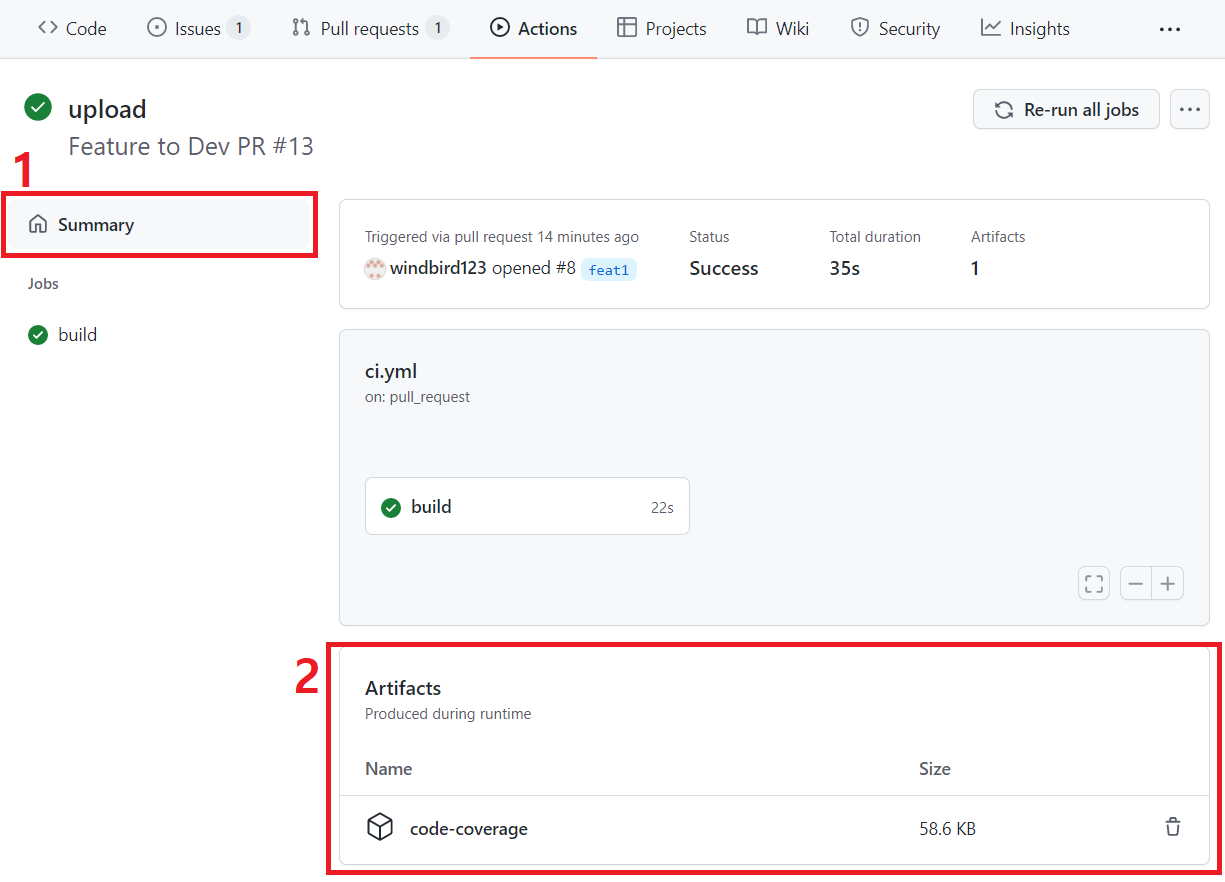
'github actions' 카테고리의 다른 글
runner 에서 workflow 가 동시에 실행될 때 (0) 2022.03.14 slack 으로 메시지 보내기 (0) 2022.03.07 docker container 에서 step 실행하기 (0) 2022.03.07 Matrix 를 이용해 다양한 환경을 한번에 실행하기 (0) 2022.03.07 여러 node 버전을 동시에 사용하기 (0) 2022.03.07